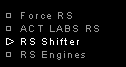|
RS
Shifter Support
Force
RS Owners Please Note:
The
Force RS does not use a RS Shifter-specific
driver. In fact, there is no software setup required
at all - assuming that you have the wheel setup
by itself already. In the RS Shifter manual, any
mention of a special driver, USB adapter cable,
or LEDs indicating the pedal axis mode refers
only to the non-force RS version of the RS Shifter
(the same manual covers both versions). You can
get the latest drivers for the Force RS here.
RS/GPL USB Shifter Plate
Installation
1) Remove the shifter knob as shown in the image
below

CLICK IMAGE FOR LARGER VERSION |
2) Unscrew the stock 8-gate shifter plate using
a small phillips screwdriver
3) Lift the original shifter plate up through
the shaft
4) Screw the 4-Speed or 5-Speed shifter plate
in place
5) Replace the shifter knob.
Troubleshooting
Controller properties screen keeps popping
up.
Cannot
set controls in-game.
My game's controller setup page locks up.
All three of these problems are related to having
one of the controller buttons constantly pressed
down. This is the case when the RS Shifter is
in gear. In general, you should always keep the
RS Shifter in neutral unless you are actually
driving in a game. You can check to make sure
that none of the controller's buttons are being
pressed by looking at the "test" page
in the device's properties page in the Windows
"Game Controllers" applet. Make sure
none of the button indicators on the screen are
lit up and none of the POV directions are indicated
(since gears 5-R are mapped to the POV)
A
bunch of the buttons on my wheel do not work.
The
RS Shifter takes over the use of 8 buttons on
the wheel when the shifter cartridge or adapter
is connected. This is regardless of whether shifter
is plugged in to the adapter or not.
The
RS Shifter is not compatible with my game.
The
RS Shifter is compatible with virtually any racing
game when used in the "hi-lo" sequential
shift mode. For full, free-shifting operation
a game must have support built in. See here
for a list of games supporting the RS shifter.
Please note that some games will need to have
a patch installed to allow support for the RS
Shifter. Depending on the game, there may be a
checkbox option for the RS Shifter, a hot key,
or a change may need to be made to a configuration
file.
The
RS Shifter does not work with my third party wheel.
Due
to the lack of expansion ports on our competitors'
products, the RS Shifter will not work with any
wheel other than ACT LABS Racing Systems.
Game
Patches
Where
possible, we will provide links to RS Shifter
support-enabling game patches.
Nascar
3 Patch (Sierra, 4.27MB) - The
new patch for N3 enables RS Shifter support as
well as more controller buttons (in addition to
a bunch of other fixes and enhancements to the
game). Download it from Sierra's FTP site, just
run it to install. Manually add the line
GEARS 6 7 1 2
to the "N3.INI" config file to get the
RS shifter working, assign reverse to the R position
in the controllers screen and make sure to assign
the shift up and shift down actions to something
other than buttons 6, 7, 1, or 2. Users with the
optional 4-speed
shifter plate can use the line
GEARS 1 2 10 13
instead. Be sure to read the "readme.txt"
file that comes with the patch for more info.
Nascar
Legends Patch (Sierra, 1.47MB) - The
new patch for NL enables RS Shifter support as
well as more controller buttons (in addition to
a bunch of other fixes and enhancements to the
game). Download it from Sierra's FTP site, just
run it to install. Manually add the line
GEARS 6 7 1 2
to the "NL.INI" config file to get the
RS shifter working and assign reverse to the R
position in the controllers screen and make sure
to assign the shift up and shift down actions
to something other than buttons 6, 7, 1, or 2.
Users with the optional 4-speed
shifter plate can use the line
GEARS 1 2 10 13
instead. Be sure to read the "readme.txt"
file that comes with the patch for more info.
Sports
Car GT Patch (399KB) - /w RS
Shifter support. Extract file to overwrite the
main game "Spcar.exe" file, press F11
while racing to select "RS Shifter Mode".
Viper
Racing Patch (623KB) - /w RS
Shifter support. Overwrite the "/DATA/race.bin"
file, check "RS Shifter" in the controller
options menu.
|